Weird Laws for Homemade Musicians
I make music at home. I’ve submitted three albums to major platforms and used two different distributors. And every single time, I encountered something that I had to change “or else”. I don’t have a big following, nor money, so I am totally in the hands of giants.
Here are some of those Laws that I had to abide that I wasn’t expecting to encounter. Unless you’re only using Bandcamp (which is awesome), expect some of them:
1 - Track Titles Must Be Capitalized Like This#
This might be the most known rule out there. There are certain rules about capitalization, and those rules apply to track titles and artist names too.
When I released “Pigeonneries” back in 2017, I thought it was cool if the title tracks were lowercase, but alas CDBaby said no and automatically capitalized the track titles. No biggie I guess? However, the last track of the album, was submitted as “Le Pigeon Est Mort, Vive Le Pigeon!” (The pigeon is dead, long live the pigeon) but ended up in the stores as “Le pigeon est mort, vive le pigeon!”. I guess that since it’s full a sentence someone decided to change the capitalization.
Back then CDBaby said you could be creative in your artist name if you had a following and a Wikipedia page. Clearly not my case.
The days went by, and styles such as Vaporwave and Lo-fi, characterized by their aesthetics which go beyond the music itself, became more and more popular. This rule had to change. Nowadays Distrokid allows you to create your own capitalization (Wikipedia page or not), under a hidden setting. But… then it warns you that Apple Music might change it if they want to. ¯\(ツ)/¯
Your music, but not your title.
2 - Cannot have more than one language in the album tracklist#
This one was surprising to me. I recorded a four track EP, three of them had vocals in English and one track had vocals in Portuguese. Being 95% english (the portuguese track only has 8 words in it), I set the album language as English. Alas, when I submitted, it said that my portuguese track had non-English characters in its title, which was not possible.
Turns out, it’s actually against the rules to have albuns with more than one language in the tracklist. Even if your track is an instrumental, or if the vocals are in English, you cannot use words from other languages. The Distrokid FAQ seems to indicate that it only applies to the track titles, not the track lyrics, however I’m not 100% sure about it as their phrasing isn’t the clearest one.
Here’s a track titled “You Chose “English” As the Language for This Release. But the Title of Track 6 Contains Non-English Characters. Stores Don’t Allow This.” by the artist “Soja Calcium”. It seems like they’re a French artist so it’s obvious why they would find that problem, just like myself. And what better way to fix it than renaming the track with the error Distrokid gives you?
Again, it’s your music but not your title
… unless you’re Enigma, with an album that contains English, Latin, Spanish and French with non-English characters in the tracklist.
3 - iTunes/Apple Music doesn’t accept classical music#
Not sure if this is a Distrokid specific issue, but I found this out accidently. If you select “Classical” as the genre, that warning pops out. Thankfully I don’t do classic.
4 - AppleMusic has very specific rules regarding Avatar pictures#
As typical of Apple, everything has a guideline. I know this from Software Development, but it seems that it applies in other areas too. And I’m not talking about the usual rules like “no pornography”, “no blurry images” or a minimum resolution. They have rules on where your eyebrows and your mouth should go in the picture.
It’s no biggie, but I did end up having to take a special picture just for Apple Music. And then you have to wait as it will be reviewed and approved by someone at Apple.
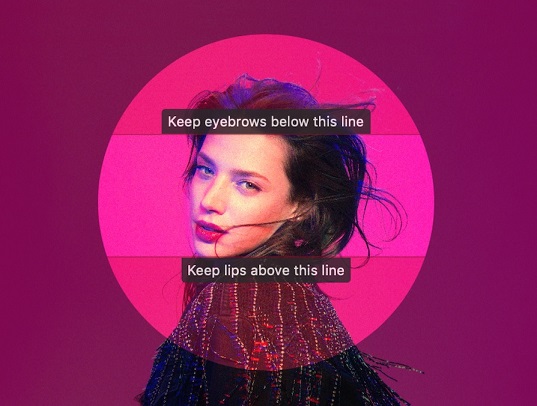
That’s it for now! Hopefully I’ll keep releasing stuff in the future, so I sense I might have to update this list.